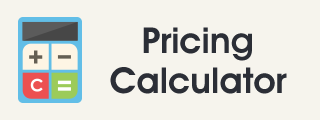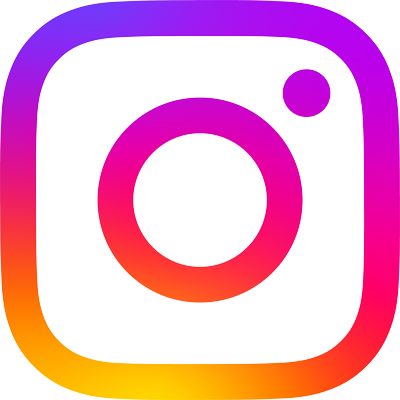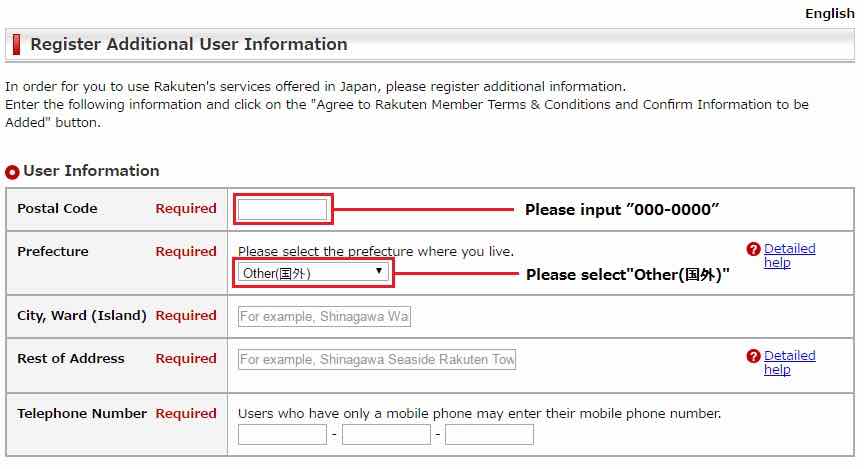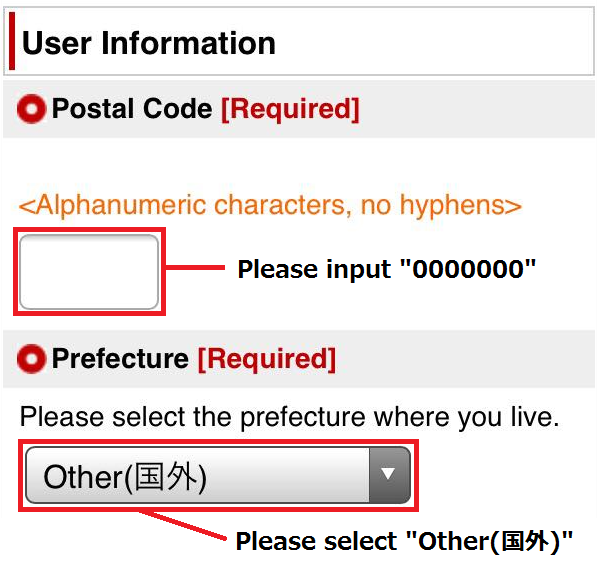How to shop at Rakuten Ichiba

In order to shop at Rakuten Ichiba, you will need an "address for shopping" issued by Rakuten Global Express.
To get your "address for shopping," please sign up for a free account at Rakuten Global Express.
*You can use your [address for shopping] even before completing the identity verification procedure at Rakuten Global Express.
However, since identity verification is required to start using Rakuten Global Express, we recommend that you do so as soon as possible.
Step 1 Search for products

Search by product name or keyword
Enter the name of the product you are looking for, keywords, etc. in the search box at the top of the homepage to search.

Search by genre
From the left side of the home page, you can narrow down the genre to view the products.
Also, from the genre list, you can select the genre details and select the list page for each genre.
・In the search results page, you can further refine your search by specifying conditions such as price range, delivery status, and display order.
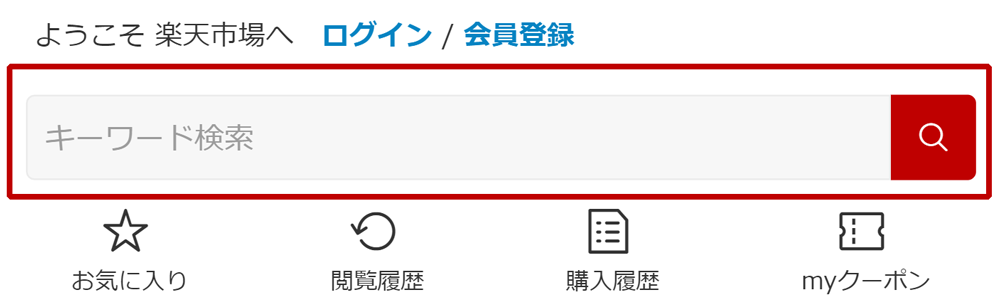
Search by product name or keyword
Enter the name of the product you are looking for, keywords, etc. in the search box at the top of the homepage to search.
You can also search for products by genre, price range, delivery status, etc. by tapping the ”詳細検索(Advanced Search)” .

Search by genre
You can narrow down your search by genre.
・In the search results page, you can further refine your search by specifying conditions such as price range, delivery status, and display order.
Step 2 Select products
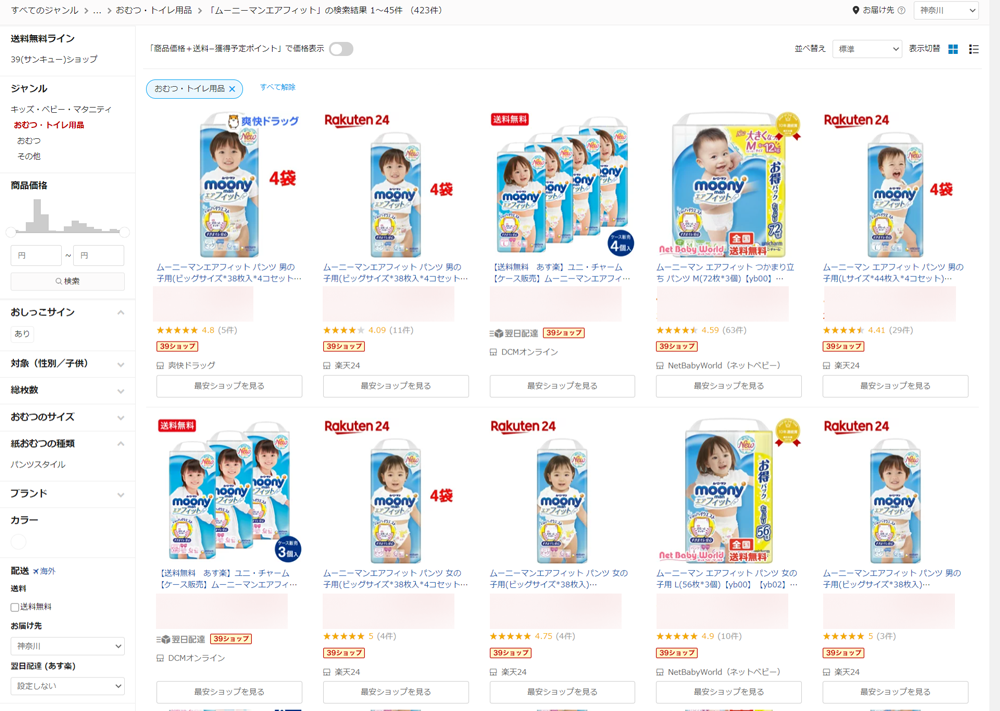
Click the product you want to buy from the search results
When you find the product you are looking for, please click it.

Add products to your basket
To continue shopping, enter the number of items you wish to purchase and click the "商品をかごに追加(Add to Cart)" button.
To Purchase
To proceed with your purchase, enter the number of items you wish to purchase and click the "ご購入手続きへ (To Purchase)" button.
・For products for which you can select color or size, you will need to select the color and size of the product before clicking each button.

Tap the product you want to buy from the search results
When you find the product you are looking for, please tap it.

Add products to your basket
To continue shopping, enter the number of items you wish to purchase and tap the "商品をかごに追加(Add to Cart)" button.
To Purchase
To proceed with your purchase, enter the number of items you wish to purchase and tap the "購入手続きへ (To Purchase)" button.
・For products for which you can select color or size, you will need to select the color and size of the product before tapping each button.
Step 3 Purchase procedurePurchase procedure
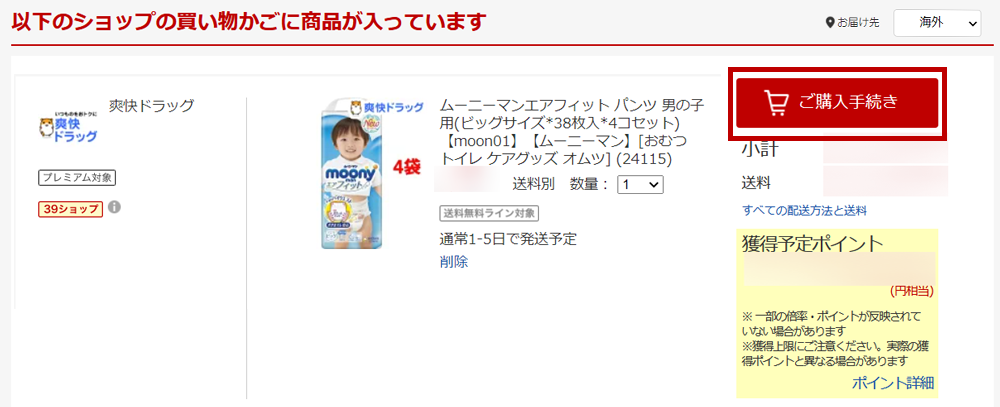
Confirm the products and
click the "ご購入手続き(Purchase procedure)" button.
・In order to change the products after proceeding to the purchase procedure, it is necessary to stop the purchase procedure and return to the product page.

If you are not logged in, enter your user ID and password on this page.
After confirming your User ID and password, click "ログイン(Login)".

*If you have already registered your credit card information, the "Select payment method" and "Select delivery method and date" screen will not be displayed.
1Select a payment method
For credit card payments, check "クレジットカード(Credit card)", enter the required information, and click the "追加(Add)" button.
For payments other than credit cards, check the available payment method.
*Payment methods such as cash on delivery (COD) and e-collect are not available.
A select few shops do accept COD with our Proxy Payment service. » Click here for more information about Proxy Payment.
2Specify the delivery date
You may choose the date and time of delivery.
However, depending on the operational status of Rakuten Global Express warehouses, the date and time of delivery may be slightly earlier or later than your request.
* These delivery dates are arrival dates at the Rakuten Global Express warehouse (Japan) and not arrival dates of the international shipping, so please be careful.
*We do not process goods delivered to us on days and during hours when our warehouses are closed, such as Saturdays, Sundays, and public holidays. They will be processed automatically on the next day we are open, so you will not have to arrange for redelivery.
* If cargo collections or deliveries are suspended or delayed, we may not be able to make deliveries on your desired date.
*Please note that it may take some time for your delivered goods to show up on your mypage. See details here.
3Next
After entering ➀ and ②, click the "Next" button.

4Shipping address
Please enter your shopping address, which will be provided to you when you register with Rakuten Global Express. » Click here for instructions on how to change your shipping address. » Check your "address for shopping" here
5Payment Method
To change your payment method, click the "変更(Change)" button and select a possible payment method. » Click here for instructions on how to change your payment method
*Payment methods such as cash on delivery (COD) and e-collect are not available.
A select few shops do accept COD with our Proxy Payment service. » Click here for more information about Proxy Payment.
6Specify the delivery date
To change the delivery date and time, click the "変更(Change)" button and select your desired date and time.
However, depending on the operational status of Rakuten Global Express warehouses, the date and time of delivery may be slightly earlier or later than your request. » Click here for instructions on how to change the delivery date.
* These delivery dates are arrival dates at the Rakuten Global Express warehouse (Japan) and not arrival dates of the international shipping, so please be careful.
*We do not process goods delivered to us on days and during hours when our warehouses are closed, such as Saturdays, Sundays, and public holidays. They will be processed automatically on the next day we are open, so you will not have to arrange for redelivery.
* If cargo collections or deliveries are suspended or delayed, we may not be able to make deliveries on your desired date.
*Please note that it may take some time for your delivered goods to show up on your mypage. See details here.
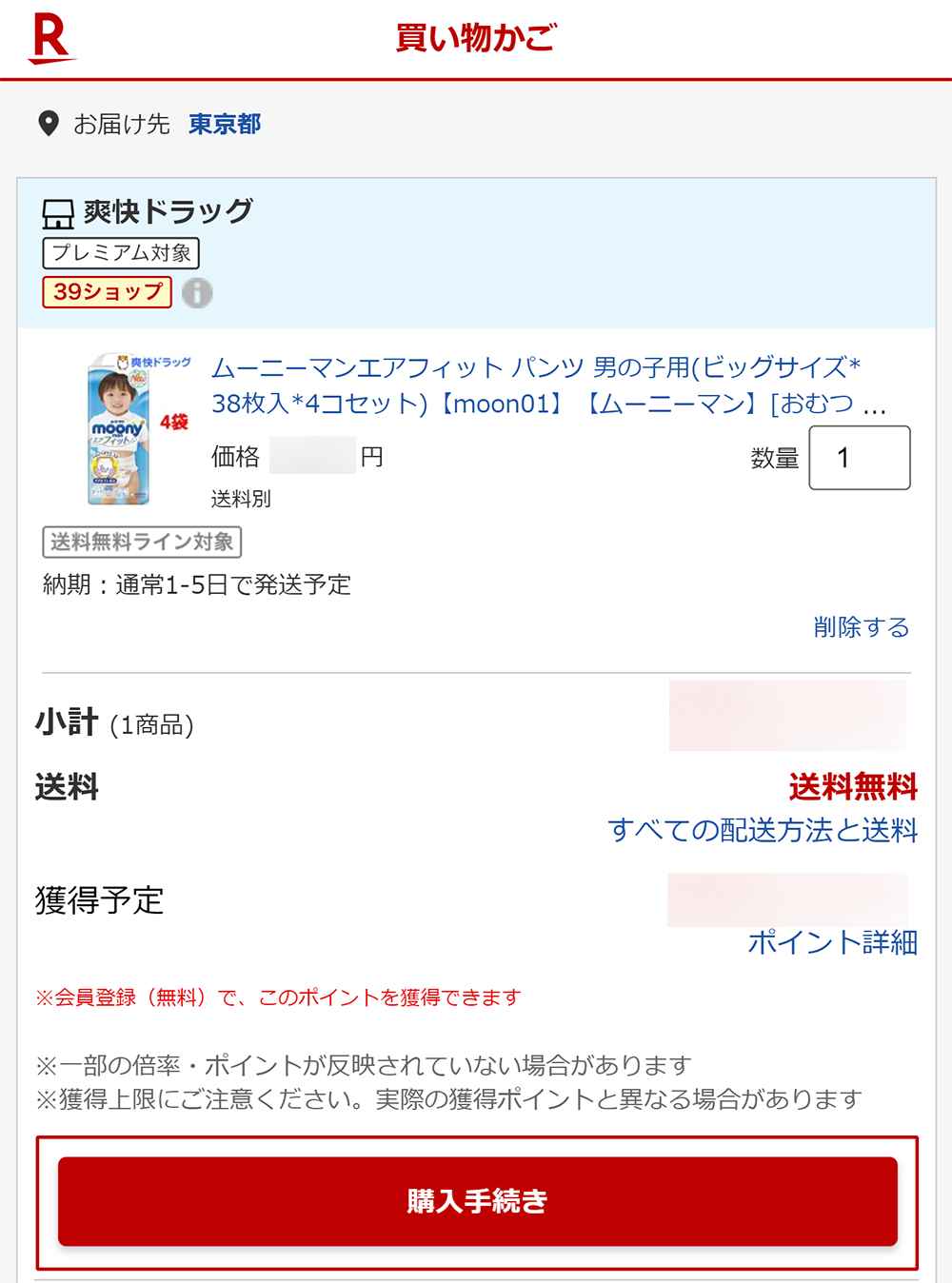
Confirm the products and tap the "購入手続き(Purchase procedure)" button.
・In order to change the products after proceeding to the purchase procedure, it is necessary to stop the purchase procedure and return to the product page.

If you are not logged in, enter your user ID and password on this page.
After confirming your User ID and password, tap "楽天会員の方はこちら(Rakuten members, click here)".

*If you have already registered your credit card information, this "お支払い方法の選択(Select a Payment Method)" screen will not appear.
Select a payment method
If you are paying by credit card, please check the "クレジットカード(Credit Card)" box and enter the required information.
If you are not using a credit card, please select a payment method and tap "次へ(Next)".
*Payment methods such as cash on delivery (COD) and e-collect are not available.
A select few shops do accept COD with our Proxy Payment service. » Click here for more information about Proxy Payment.
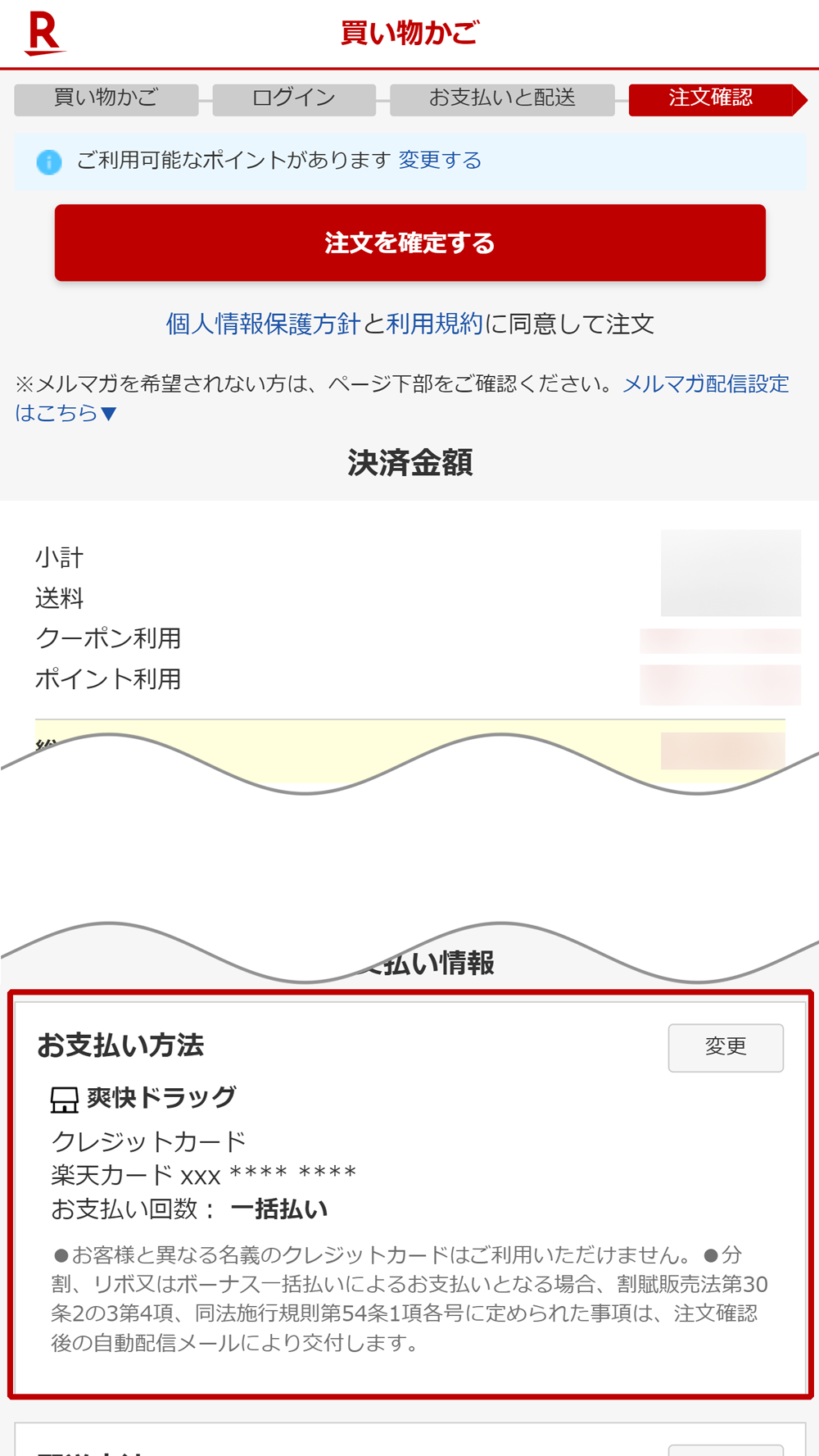
Payment Method
To change your payment method, tap the "変更(Change)" button and select a possible payment method. » Click here for instructions on how to change your payment method
*Payment methods such as cash on delivery (COD) and e-collect are not available.
A select few shops do accept COD with our Proxy Payment service. » Click here for more information about Proxy Payment.
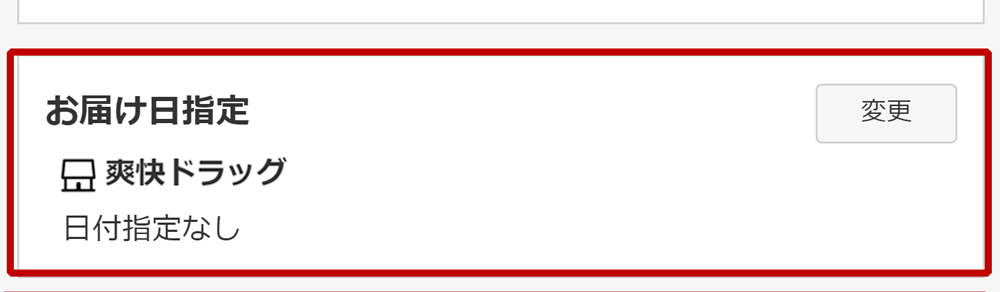
Specify the delivery date
To change the delivery date and time, tap the "変更(Change)" button and select your desired date and time.
However, depending on the operational status of Rakuten Global Express warehouses, the date and time of delivery may be slightly earlier or later than your request. » Click here for instructions on how to change the delivery date.
* These delivery dates are arrival dates at the Rakuten Global Express warehouse (Japan) and not arrival dates of the international shipping, so please be careful.
*We do not process goods delivered to us on days and during hours when our warehouses are closed, such as Saturdays, Sundays, and public holidays. They will be processed automatically on the next day we are open, so you will not have to arrange for redelivery.
* If cargo collections or deliveries are suspended or delayed, we may not be able to make deliveries on your desired date.
*Please note that it may take some time for your delivered goods to show up on your mypage. See details here.
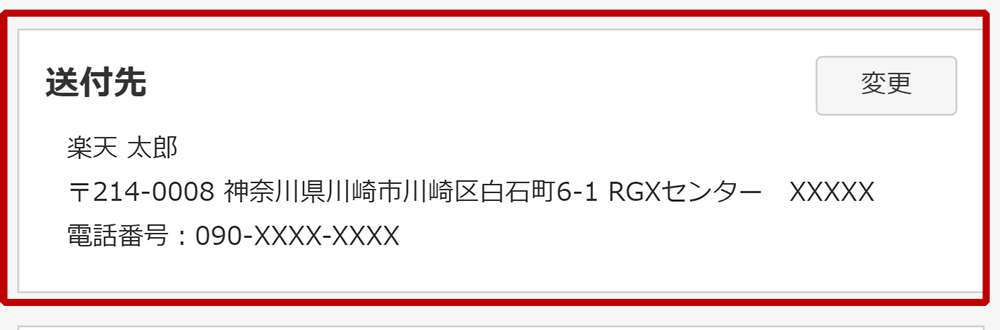
Shipping address
Please enter your shopping address, which will be provided to you when you register with Rakuten Global Express. » Click here for instructions on how to change your shipping address. » Check your "address for shopping" here
Step 4 Final confirmation of the order

Please confirm your order and click the "注文を確定する(Confirm Order)" button.
If you want to make any changes to your order, please click the "変更(Change)" button for each item. » Click here for instructions on how to change each item.
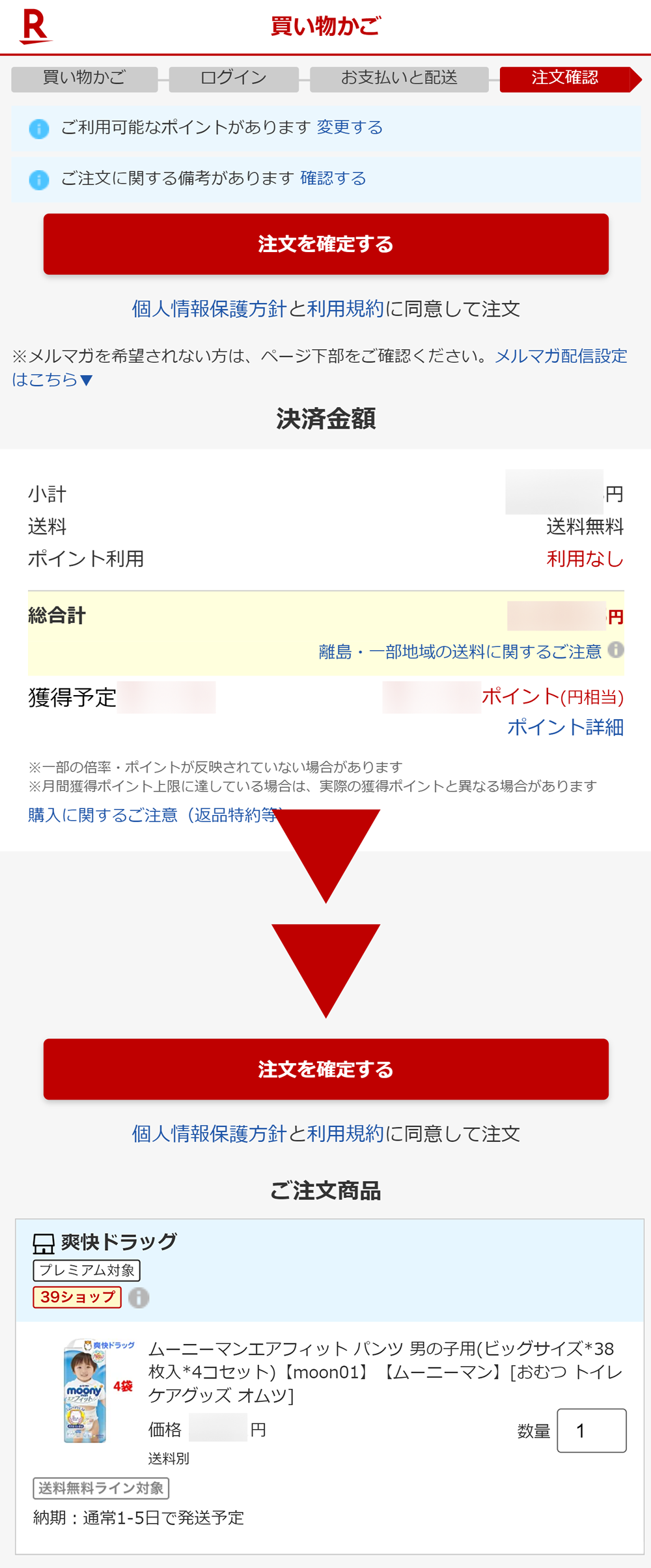
Please confirm your order and tap the "注文を確定する(Confirm Order)" button.
If you want to make any changes to your order, please tap the "変更(Change)" button for each item. » Click here for instructions on how to change each item.
Step 5 Order Complete

The order process is complete.
After you place your order, we will automatically send you an order confirmation email with the details of your order.
In addition, depending on the store, you may be contacted by email to inform you of the status of shipping and delivery separately from the order confirmation email.
・You can check the delivery status of your order from 購入履歴(Purchase History).
・Your package information will be automatically displayed on your Rakuten Global Express My Page when it arrives at the Rakuten Global Express warehouse.
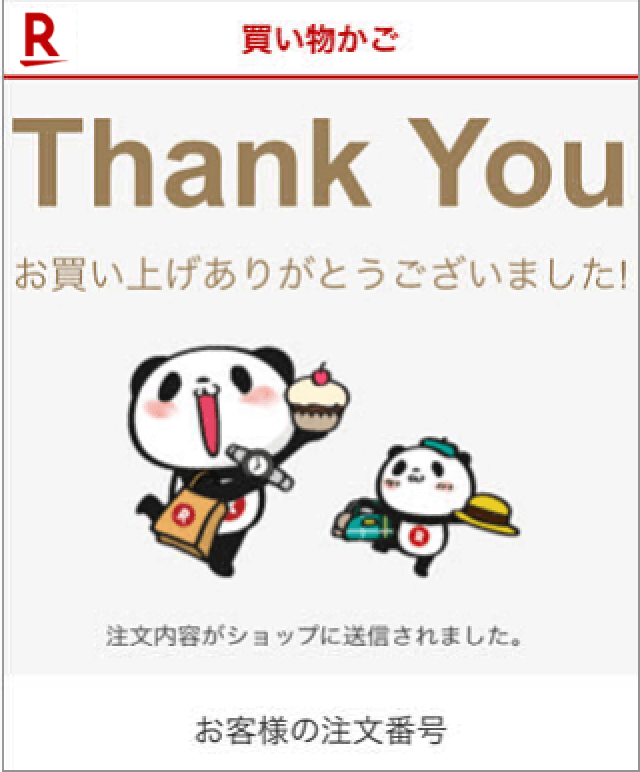
The order process is complete.
After you place your order, we will automatically send you an order confirmation email with the details of your order.
In addition, depending on the store, you may be contacted by email to inform you of the status of shipping and delivery separately from the order confirmation email.
・You can check the delivery status of your order from 購入履歴(Purchase History).
・Your package information will be automatically displayed on your Rakuten Global Express My Page when it arrives at the Rakuten Global Express warehouse.
 English
English