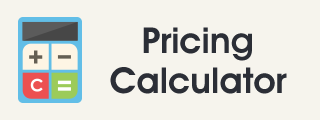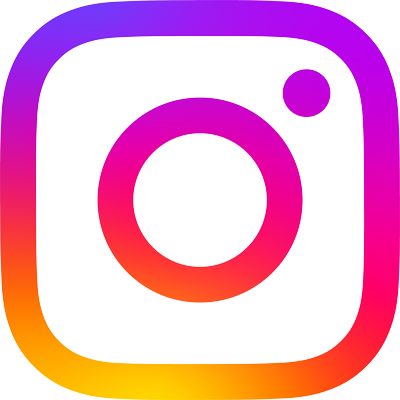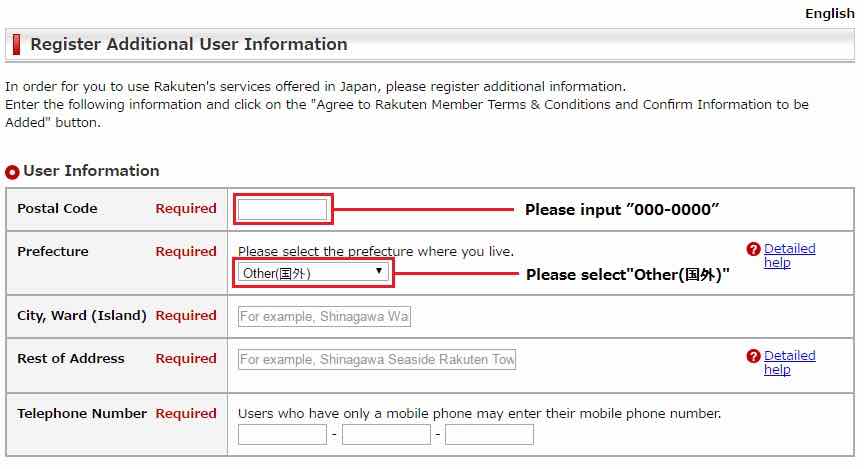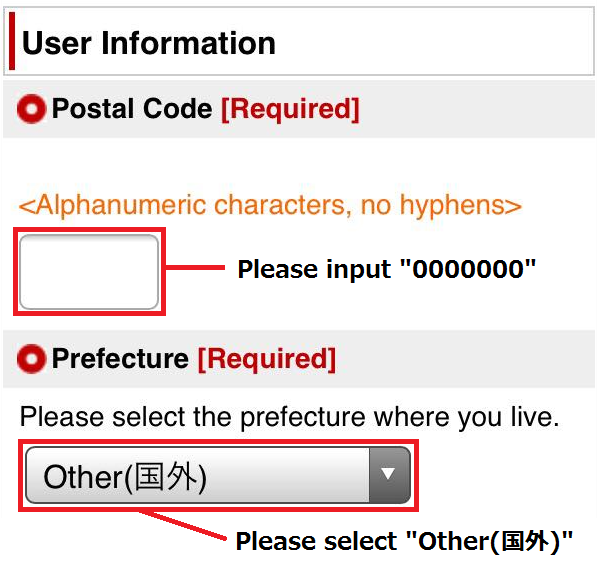FAQ
Please input the keywords you want to search.
"My page" 10 search results
-
Q: What is the pre-registration of package information?A: [Items purchased from Rakuten Ichiba and Rakuten Books]Customers do not need to pre-register, as they are automatically registered via My Page. [Items purchased from online shopping sites other than Rakuten Ichiba and Rakuten Books or real store in Japan]Pre-registration on My Page is required. Please follow the instructions to enter the information accurately. Information that needs to be inputted: - The online shopping site or real store's name- The package tracking number (optional)- The product's name- The number of items- The total costRegistration method:Mypage > Awaiting Packaging Request > Pre-register your purchased item(s) *Excluding RakutenPlease enter the above information as part of a new registration and click on the "Register" button.Items can be added by clicking on "Add line."*As a general rule, please make a separate registration for each package (having the same package tracking number). Please input separate registration information for packages divided or sent separately, even if they were purchased from the same online shopping site. Deletion method:If you make a mistake while registering your package, go to: Pre-registered package > Edit > Delete and click on the "Update" button.
-
Q: Can Rakuten Global Express allocate the HS code to shipments?A: Rakuten Global Express allocate HS codes according to the Statistical Code on behalf of its customers and clients., when shipping parcels to required countries and/or regions.If products have been allocated HS code, you can check the HS code via the “Details about packages” page of your My Page. Please confirm before making payment.
-
Q: What is HS code?A: The HS code is a code number created for the purpose of globally unifying the names and classifications of international trade commodities.Rakuten Global Express allocate HS codes according to the Statistical Code on behalf of its customers and clients., when shipping parcels to required countries and/or regions.
-
Q: Why is the product price at the time I placed my order different to the product price I see on My Page?A: [Purchased items at Rakuten Ichiba and Rakuten Books]The product amount displayed on My Page is the amount after a coupon has been applied.* From February 10th 2022, the above amount will be reflected on My Page regardless of the time of purchase.The way the displayed amount is calculated differs according the type of coupon.Please check the details below.・ When using a discount rate coupon (example: 10% discount coupon)〈Order details〉Product A: 6,000 JPY x 1 itemProduct B: 4,000 JPY x 1 item〈Coupon contents〉10% discount coupon〈Calculation method〉Product A: 6,000 JPY - 600 JPY (10% discount) = 5,400 JPYProduct B: 4,000 JPY - 400 JPY (10% discount amount) = 3,600 JPY〈Amount displayed on My Page〉Product A: 5,400 JPYProduct B: 3,600 JPY・ When using a fixed amount discount coupon (example: 1,000 JPY discount coupon)〈Order details〉Product A: 4,000 JPY x 1 itemProduct B: 6,000 JPY x 1 item〈Coupon contents〉1,000 JPY discount coupon〈Calculation method〉(1) Calculate the total amount of the order.Product A: 4,000 JPY + Product B: 6,000 JPY = Total amount: 10,000 JPY(2) Calculate the distribution ratio of each product from the total amount of (1).Product A: 4,000 JPY ÷ 10,000 JPY = 40%Product B: 6,000 JPY ÷ 10,000 JPY = 60%(3) Determine the discounted amount for each product using the distrbution ratio from (2).Product A: 1,000 JPY x 40% = 400 JPYProduct B: 1,000 JPY x 60% = 600 JPY(4) The discount amount worked out in (3) is deducted from each product amount.Product A: 4,000 JPY - 400 JPY = 3,600 JPYProduct B: 6,000 JPY - 600 JPY = 5,400 JPY〈Amount displayed on My Page〉Product A: 3,600 JPYProduct B: 5,400 JPYIf the invoice document at the time of shipping or the shipping label show item prices, these will be the price after applying the coupon.In addition, please note that the amount after applying the coupon will be applied to export/import customs clearance declarations.[Purchased items from online shopping sites other than Rakuten Ichiba and Rakuten Books]If you would like to correct the pre-registration information for your registered items information, please check here.
-
Q: The "My page" section is not working. What should I do if any button in the "My page" section is not working?A: We are sorry for your inconvenience. Let our customer support know about your problem.
-
Q: The "My page" section is not working.A: We are sorry for your inconvenience. Let ourcustomer support know about your problem.
-
Q: I found a mistake in the package data registered in the "My page" section. What should I do?A: Contact our customer support.
-
Q: I would like to change my registered mail address. What should I do?A: You can change fromAccount Information Page of Rakuten Ichiba.
-
Q: I forgot my log-in ID and password. What should I do?A: You can reset from Account InformationPage of Rakuten Ichiba.
-
Q: I would like to change my log-in ID and password. What should I do?A: You can change fromAccount Information Page of Rakuten Ichiba.
Search based on keyword
Select from the keywords
prohibited items
batteries
arrival notification
Identity Documents
tracking
compensation
domestic forwarding
campaign
Rakuten Points
FedEx
 English
English