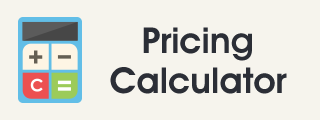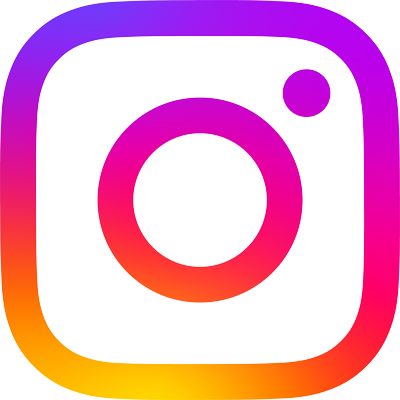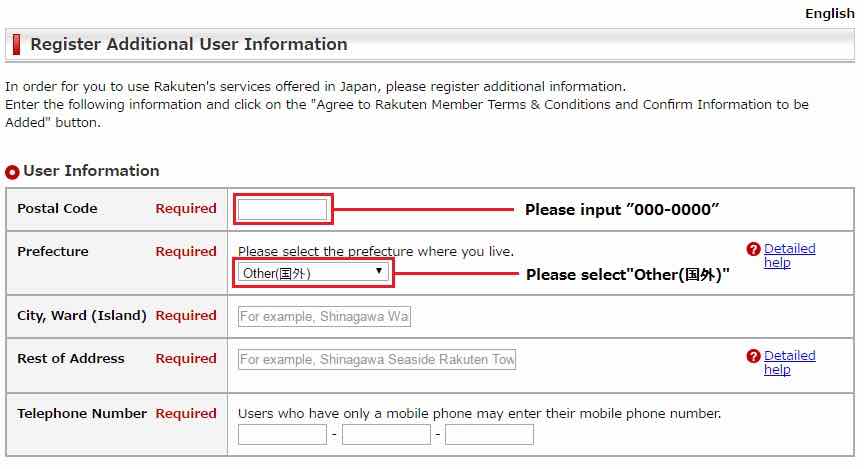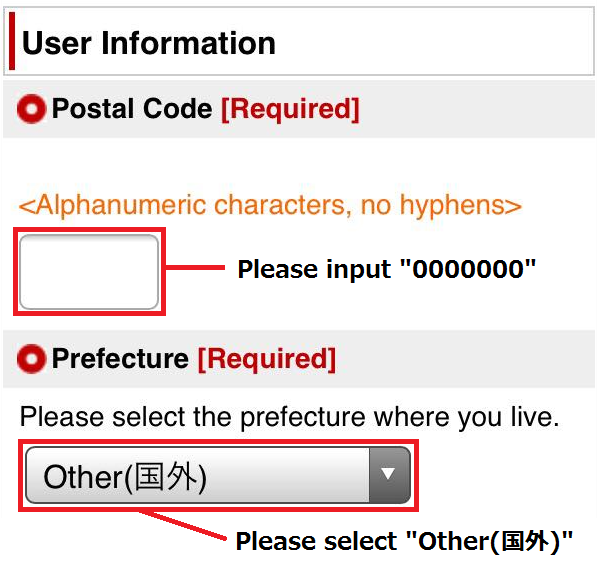FAQ
Category: Fee/Payment
I am getting a payment failed error during checkout.
Please kindly check if you can proceed with the payment again using the following methods.
1. Access using a different browser or a different device.
*Payment may not be possible due to the settings of your security software.
2. Activate your browser's JavaScript.
*Please check how to set your JavaScript here. (The page will be transitioned to the Rakuten Ichiba page in Japanese)
3. If you are using Google Chrome, set the cookie settings to "Accept all cookies".
The site may not behave normally if your browser is set to "Block third-party cookies".
Please refer to "Allow or block cookies" under "Change cookie settings" on the following page for instructions on how to change your settings.
Reference page (external link): https://support.google.com/chrome/answer/95647?co=GENIE.Platform%3DDesktop&hl=en&oco=0
4. If you are using iOS, turn off "Block all cookies" in Safari's cookie settings.
Reference page (external link): https://support.apple.com/en-us/HT201265
If this does not solve the issue, please contact our customer support.
 English
English