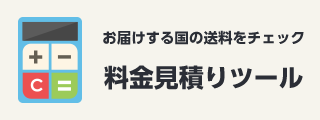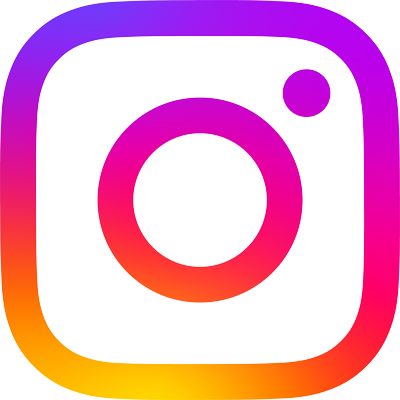よくあるご質問
物品サービス税(GST)や付加価値(VAT)はどのように支払いますか?
[マニュアル発送]
物品サービス税(GST)もしくは付加価値税(VAT)は配送料金のお支払い時にマイページにてご一緒にお支払いいただけます。
配送モードをご選択後、STEP 1 にて配送料金をお支払いいただき、続けてSTEP 2 にて物品サービス税(GST)もしくは付加価値(VAT)をお支払いください。
いずれもお支払いが完了しない場合、発送が保留されますのでご注意ください。
[オート発送]
マイページの『個人設定』にて事前に税金お支払い用のカードをご登録ください。ご登録されている場合、配送料金のお支払いとともに物品サービス税(GST)もしくは付加価値税(VAT)がお支払いされます。ご登録されていない場合、お支払いが完了せず発送が保留されますのでご注意ください。
楽天グローバルエクスプレスでのお支払い対象国・お荷物や各種手数料などの詳細についてはこちらをご確認ください。
 日本語
日本語