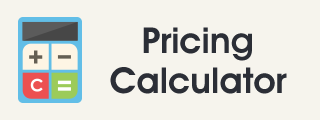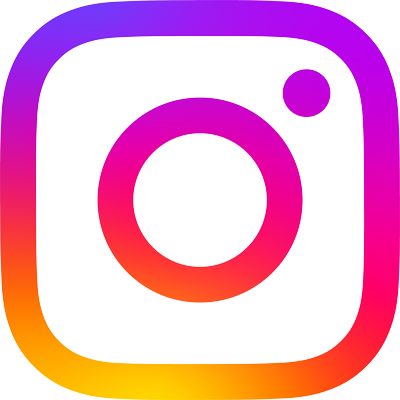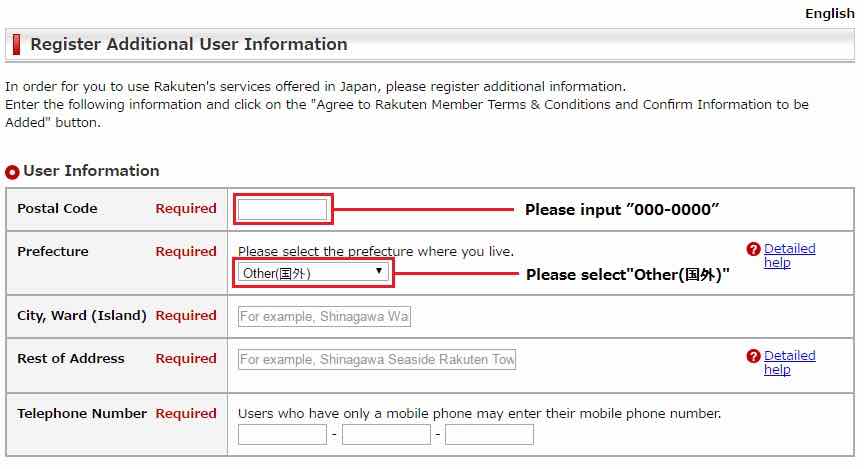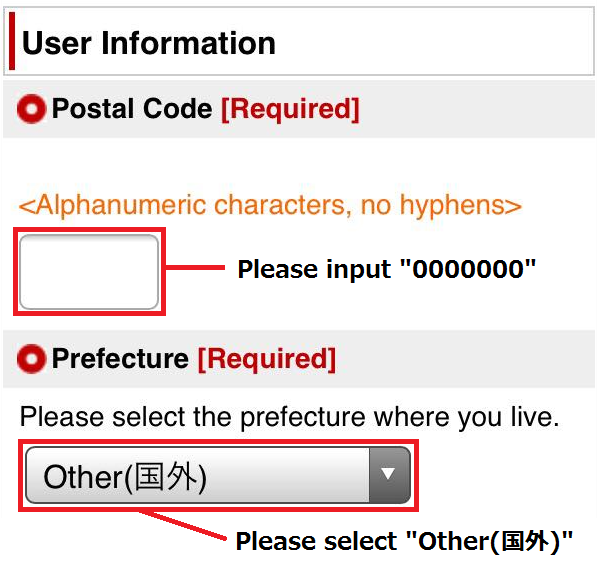FAQ
Please input the keywords you want to search.
"樂天點數" 23 search results
-
Q: I have not received Rakuten Points for items that I have bought at Rakuten.A: In case of problems with orders or points on Rakuten, please contact the Rakuten Customer Support. *Support is only in Japanese
-
Q: If I use Auto ship, can I pay shipping fee with Rakuten Points?A: Rakuten points and shipping coupons cannot be used when your shipping mode is set to [Auto Ship]. If you want to use points or coupons when paying for shipping, please set your shipping mode to [Manual ship].
-
Q: I have not received Rakuten Points that I should have earned for using Rakuten Global Express. What should I do?A: You will earn points a month after using the service.*Please note that points will not be given for the payment of Goods and Services Tax(GST) or Value Added Tax(VAT).What is Goods and Services Tax (GST)?What is Value-Added Tax (VAT)?If your points are not added, contact our customer support.
-
Q: When will I received Rakuten Points for a campaign?A: The timing of granting points is different for each campaign. For details, please check the rules in the campaign page or contact our customer support.
-
Q: I cannot use my credit card issued in my home country to shop at Rakuten.co.jp.A: Some Rakuten shops in Japan only accept credit cards issued only in Japan.However, we can help to solve your issue with our proxy payment service. Click here to learn more about how it works.
-
Q: Is it possible to sign up for Rakuten Global Express with Taiwan Rakuten ID?A: Yes, you can sign up with your Taiwan Rakuten ID.Please log in with your Taiwan Rakuten ID for sign up, then input additional information.If you are navigated to the Register Additional User Information page, please input Postal Code and select Prefecture as shown;・Postal Code:000-0000・Prefecture:Other(国外).
-
Q: I forgot my log-in ID and password. What should I do?A: You can reset from Account InformationPage of Rakuten Ichiba.
-
Q: What is Rakuten Worry-free Shopping Service?A: This service will solve a problem that you might face after buying an item at Rakuten Ichiba. We examine your condition for indemnity. Delivery service might not be covered with this service. We would be grateful if you could cooperate with us. For more information, visit the Customer Protection page.
-
Q: Can I ship products purchased from online stores other than Rakuten via Rakuten Global Express?A: Items purchased from online stores other than Rakuten or real stores in Japan can also be shipped.Popular Online StoresPlease note that parcels from C to C services and individuals cannot be shipped.Examples: Rakuma, Yahoo! Auction, Mercari, family, friends, etc.
-
Q: Can I use Rakuten Points when paying shipping fees?A: Yes, you can redeem points by choosing "Pay with Points" in the check-out session. Please note that points cannot be used when your shipping mode is set to [Auto Ship]. If you wish to use points or coupons when paying for shipping, please set your shipping mode to [Manual ship].
-
Q: Will you tell me about what I should do to seek damages?A: [If your parcel is damaged] Please store it in the state in which it was delivered and take photographs of the exterior of the damaged box + areas where the product has been damaged.Please inform the delivery company (international post, etc.) that your parcel has been damaged.Please obtain a damage report from the delivery company.[If your parcel is lost] Please inform the delivery company of your parcel's tracking number and check its status.Please contact Rakuten Global Express's customer support. We will check the status with the delivery company in Japan in your location.*We require a damage report from the delivery company. Please send it to us.↓If it has been deemed that you should be compensated, Rakuten Global Express will give you Rakuten points equivalent to the amount of compensation in yen.*If you have an account in Japan that accepts domestic bank transfers, a bank transfer is possible instead.Points to note・Please note that problems regarding the scheduled date of delivery are not eligible for compensation.・If one box contains both the products purchased at Rakuten and the products purchased other EC sites, regarding the products purchased at Rakuten and shipping fees,Rakuten's Customer Protection service and the delivery company's compensation service will be applied. As for the products purchased other EC sites, only the delivery company's compensation service will be applied.
-
Q: How much is the maximum indemnity amount?A: The amount of compensation will vary depending on the destination country or region, whether it is purchased at Rakuten or not, and the chosen method of delivery. visit the Customer Protection Plan page for more information.
-
Q: Is it possible to deliver an order from online shop or real store to Rakuten Global Express?A: Please ask the relevant seller whether they can deliver it to Rakuten Global Express.If you have already made a purchase on the Rakuten website and did not get a reply from the seller, please contact Rakuten Ichiba customer support center for assistance.*Support is only in Japanese
-
Q: I would like to change my registered mail address. What should I do?A: You can change fromAccount Information Page of Rakuten Ichiba.
-
Q: What should I do if customs requests proof of the value of items?A: The customs office in Japan or the country/region of delivery may request proof of the price of the contents at the time of customs clearance.Please obtain a receipt or statement from the place where you purchased from, which you can confirm the item value, and then contact the customs office or delivery company.[Items purchased from Rakuten Ichiba and Rakuten Books]You may issue from Purchase history > Order details for the item > Receipt and Invoice.For details, please check on FAQ page about Rakuten Ichiba receipts and invoice.About receipts and invoices (Rakuten Ichiba): https://ichiba.faq.rakuten.net/detail/000006734[Items purchased from online shopping sites other than Rakuten Ichiba and Rakuten Books or real store in Japan]Please contact the store where you purchased the items.■Notes・ Credit card or Paypal statement may not be sufficient proof. Please submit a receipt or invoice from when you purchased the items.・If the receipt or statement is in Japanese, please attach an explanation in the language of the destination country or region for smoother customs clearance.
-
Q: How do I know if I am entered into a point campaign or not?A: - During the campaign: After clicking the 'ENTER' button on the campaign page, if it says 'Entry Complete,' this means that you have already been entered into the campaign. (Please note that if you do not meet other campaign conditions, you cannot participate even if you click the ENTER button)- After the campaign ends: please contact customer support to confirm your entry.
-
Q: What is the difference between "Auto" and "Manual" for packing and shipping options?A: Auto pack means that your purchased items will be automatically packed without consolidating with other items once they arrive in the warehouse.Manual pack means that after the items arrive in the warehouse, you need to manually select what items to be packed and sent together. By doing this, you can pack items purchased from different shops together and send it at once.Auto shipping means that after packaging is done, the parcel will be shipped out immediately according to your preset delivery method, and the shipping fee payment will be automatically settled. Manual shipping means that after packaging is done, you need to complete the payment manually before shipping it out.
-
Q: How can I use my Rakuten Global Express “address for shopping” on shopping websites?A: Please set your shipping address on the site to the “address for shopping” you received when registering for Rakuten Global Express. You can check your “address for shopping” on your My Page.【Purchases made on Rakuten Ichiba and Rakuten Books】After receiving an address for shopping when registering for Rakuten Global Express, you can press the “Add it now” button to quickly add it to your list of shipping addresses on your Rakuten account. You can check how to make purchases here.【Items purchased from online shopping sites other than Rakuten Ichiba and Rakuten Books or real store in Japan】When making your purchase, please set your shipping address on the site to the “address for shopping” you received through Rakuten Global Express. AmazonYahoo ShoppingZOZO Town
-
Q: Even though I already paid Goods and Service Tax (GST) or Value Added Tax (VAT) to Rakuten Global Express, I was asked to pay it again during import declaration or delivery of the goods. What should I do?A: If you already paid the Goods and Services Tax (GST) to Rakuten Global Express, but the delivery company re-invoices you upon import declaration or arrival of the items, we will refund the amount via payment method you used (credit card, etc.), cash transfer to your Japanese bank account, or refund by Rakuten points (time limited points).The shipping history page with the receipt you paid to the logistics company, and click “In case of duplicate payment of Goods and Services Tax (GST) ”or “Value Added Tax (VAT)” to contact us.*Refunds are only available in cases where Rakuten Global Express collects Goods and Services Tax (GST) and Value Added Tax (VAT) on the customer's behalf in advance. Please click here for a list of eligible countries.*The image above is an example of Goods and Services Tax (GST).
-
Q: I would like to change my log-in ID and password. What should I do?A: You can change fromAccount Information Page of Rakuten Ichiba.
-
Q: I am getting a payment failed error during checkout.A: Please kindly check if you can proceed with the payment again using the following methods.1. Access using a different browser or a different device.*Payment may not be possible due to the settings of your security software.2. Activate your browser's JavaScript.*Please check how to set your JavaScript here. (The page will be transitioned to the Rakuten Ichiba page in Japanese) 3. If you are using Google Chrome, set the cookie settings to "Accept all cookies". The site may not behave normally if your browser is set to "Block third-party cookies".Please refer to "Allow or block cookies" under "Change cookie settings" on the following page for instructions on how to change your settings.Reference page (external link): https://support.google.com/chrome/answer/95647?co=GENIE.Platform%3DDesktop&hl=en&oco=04. If you are using iOS, turn off "Block all cookies" in Safari's cookie settings.Reference page (external link): https://support.apple.com/en-us/HT201265If this does not solve the issue, please contact our customer support.
-
Q: Why is the product price at the time I placed my order different to the product price I see on My Page?A: [Purchased items at Rakuten Ichiba and Rakuten Books]The product amount displayed on My Page is the amount after a coupon has been applied.* From February 10th 2022, the above amount will be reflected on My Page regardless of the time of purchase.The way the displayed amount is calculated differs according the type of coupon.Please check the details below.・ When using a discount rate coupon (example: 10% discount coupon)〈Order details〉Product A: 6,000 JPY x 1 itemProduct B: 4,000 JPY x 1 item〈Coupon contents〉10% discount coupon〈Calculation method〉Product A: 6,000 JPY - 600 JPY (10% discount) = 5,400 JPYProduct B: 4,000 JPY - 400 JPY (10% discount amount) = 3,600 JPY〈Amount displayed on My Page〉Product A: 5,400 JPYProduct B: 3,600 JPY・ When using a fixed amount discount coupon (example: 1,000 JPY discount coupon)〈Order details〉Product A: 4,000 JPY x 1 itemProduct B: 6,000 JPY x 1 item〈Coupon contents〉1,000 JPY discount coupon〈Calculation method〉(1) Calculate the total amount of the order.Product A: 4,000 JPY + Product B: 6,000 JPY = Total amount: 10,000 JPY(2) Calculate the distribution ratio of each product from the total amount of (1).Product A: 4,000 JPY ÷ 10,000 JPY = 40%Product B: 6,000 JPY ÷ 10,000 JPY = 60%(3) Determine the discounted amount for each product using the distrbution ratio from (2).Product A: 1,000 JPY x 40% = 400 JPYProduct B: 1,000 JPY x 60% = 600 JPY(4) The discount amount worked out in (3) is deducted from each product amount.Product A: 4,000 JPY - 400 JPY = 3,600 JPYProduct B: 6,000 JPY - 600 JPY = 5,400 JPY〈Amount displayed on My Page〉Product A: 3,600 JPYProduct B: 5,400 JPYIf the invoice document at the time of shipping or the shipping label show item prices, these will be the price after applying the coupon.In addition, please note that the amount after applying the coupon will be applied to export/import customs clearance declarations.[Purchased items from online shopping sites other than Rakuten Ichiba and Rakuten Books]If you would like to correct the pre-registration information for your registered items information, please check here.
-
Q: What is the pre-registration of package information?A: [Items purchased from Rakuten Ichiba and Rakuten Books]Customers do not need to pre-register, as they are automatically registered via My Page. [Items purchased from online shopping sites other than Rakuten Ichiba and Rakuten Books or real store in Japan]Pre-registration on My Page is required. Please follow the instructions to enter the information accurately. Information that needs to be inputted: - The online shopping site or real store's name- The package tracking number (optional)- The product's name- The number of items- The total costRegistration method:Mypage > Awaiting Packaging Request > Pre-register your purchased item(s) *Excluding RakutenPlease enter the above information as part of a new registration and click on the "Register" button.Items can be added by clicking on "Add line."*As a general rule, please make a separate registration for each package (having the same package tracking number). Please input separate registration information for packages divided or sent separately, even if they were purchased from the same online shopping site. Deletion method:If you make a mistake while registering your package, go to: Pre-registered package > Edit > Delete and click on the "Update" button.
Search based on keyword
Select from the keywords
prohibited items
batteries
arrival notification
Identity Documents
tracking
compensation
domestic forwarding
campaign
Rakuten Points
FedEx
 English
English