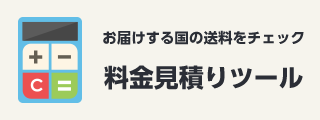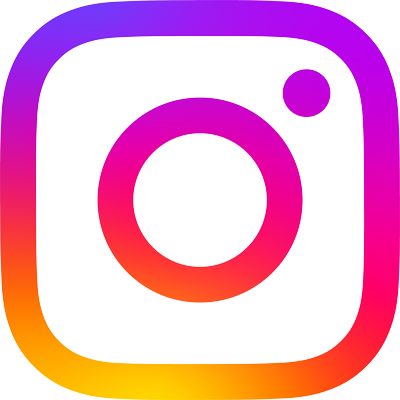よくあるご質問
検索したいキーワードを入力してください。
"arrival notification"の検索結果 10件
-
Q: 追跡番号を確認すると、送付先国または地域で止まっているのですが?A: お荷物の内容確認に時間がかかっている、税関で荷物が混雑している等の理由で通関に時間がかかっていると思われます。楽天グローバルエクスプレスでは状況が把握できません。税関からの通知に留意の上、お待ちください。
-
Q: 楽天グローバルエクスプレス倉庫に荷物が到着してから、発送されるまでの流れを教えてください。A: ご利用の流れのページをご覧ください。
-
Q: 配送したい国・地域向けに希望の発送サービス(スーパーエクスプレス・スタンダードエクスプレス・エコノミー・船便)が一時停止しており、発送指示に進むことが出来ません。A: ご不便をおかけしてしまい、申し訳ございません。配送が一時停止している場合は、大変恐れ入りますが、お荷物を日本国内への転送もしくは廃棄のいずれかをご指示ください。配送サービスの再開については「お知らせ」にてご案内させていただきます。
-
Q: ダイレクトメール、パンフレット、チラシなどを廃棄することは可能ですか?A: 基本的には商品と一緒に届いた場合は商品と一緒にお送りさせていただきますが、梱包のオプションを付けることで廃棄をすることが可能です。詳しくは梱包のオプションについての説明をご確認ください。なお、ダイレクトメール、パンフレット、チラシ単体で届いた場合はご連絡なく破棄させていただく可能性がございます。あらかじめご了承ください。
-
Q: 荷物が通関しません。どうしたらいいですか?A: お荷物の内容確認に時間がかかっている、税関で荷物が混雑している等の理由で通関に時間がかかるケースがございます。税関での進捗については楽天グローバルエクスプレスでは状況が把握できません。税関もしくは配送業者からの通知に留意の上、お待ちください。
-
Q: 本人確認書類をアップロードすることができない。A: ご提出頂くファイルは下記の要件を満たす必要がございます。 提出形式に誤りがないかご確認ください。・ファイル形式はJPEG形式、またはPNG形式であること。・拡張子として .jpg または .jpeg または .png を持っていること。 ・ファイル名は、半角英数字であること。(全角文字、スペース、記号が含まれていないこと) ・ファイルサイズは5MB以下であること。 ※審査の結果待ちの間はアップロードいただくことができません。そのため、結果の通知があるまでお待ちください。※PDFでご提出していただきエラーになる件が頻出しておりますのでファイル形式にお間違いがないか念のためご確認ください。恐れ入りますがご確認の程、お願いいたします。
-
Q: 荷物が、楽天グローバルエクスプレスの倉庫に届いたかどうか確認できますか?A: 前日の営業時間内に到着したお荷物は、原則、翌営業日中にマイページに反映およびメールにてお知らせしています。到着予定日をすぎてもマイページに反映されていない、メールが届かない場合は『お荷物が届いているか確認』よりお問い合わせください。マイページ > お荷物一覧 > お荷物が届いているか確認
-
Q: 物品サービス税(GST)や付加価値税(VAT)を楽天グローバルエクスプレスに支払したにも関わらず、輸入申告時や商品受け取り時に支払いを求められました。どうすればいいですか?A: 配送依頼時に物品サービス税(GST)または付加価値税(VAT)を全額お支払い頂いたにもかかわらず、輸入申告時もしくは商品到着時に配送業者から再度請求があった場合は、決済手段(クレジットカード等)への返金、楽天ポイント(期間限定)もしくは日本の銀行口座への現金振り込みにて返金対応をさせていただきます。発送履歴ページにて該当するお荷物を選択し“物品サービス税(GST)の二重支払いがあった場合”または“付加価値税(VAT)の二重支払いがあった場合”よりお問い合わせフォームへお進みください。お問い合わせには配送業者に支払った領収書が必要です。※返金対応は、お客様の代わりに楽天グローバルエクスプレスが物品サービス税(GST)・ 付加価値税(VAT)をお預かりしていた場合に限ります。対象国はこちらからご確認ください。※上記画像は物品サービス税(GST)の例です。
-
Q: 荷物が倉庫に到着してからどれくらいで到着連絡をもらえますか?A: 前日の営業時間内に到着したお荷物は、原則、翌営業日中にマイページに反映およびメールにてお知らせしています。到着予定日をすぎてもマイページに反映されていない、メールが届かない場合は『お荷物が届いているか確認』よりお問い合わせください。マイページ > お荷物一覧 > お荷物が届いているか確認
-
Q: 韓国向けエコノミーエア発送時に要求されるPCC番号とは何ですか?A: 韓国で輸入通関時に必要となる Personal Customs Code と呼ばれる個人通関コードの略称です。楽天グローバルエクスプレスでは、韓国向けにエコノミーエア(ECMS)でお荷物を配送をされるお客様に、PCC番号の登録手続きをお願いしています。【PCC番号をお持ちでないお客様の場合】PCC番号を未取得のお客様におかれましては、事前に韓国税関のウェブサイトより取得手続きをお願いいたします。1. 韓国税関のウェブサイトにアクセスhttps://unipass.customs.go.kr/csp/persIndex.do2.本人確認手続きをおこなう3. PCC発行申請画面で、名前、住民登録番号、携帯電話番号を入力4. PCC番号の発行完了5. 【既にPCC番号をお持ちのお客様の場合】にお進みください【既にPCC番号をお持ちのお客様の場合】お荷物の発送依頼後に、出荷情報に記載されている電話番号もしくは連携しているメールアドレス・カカオ―トーク宛てにPCC番号登録手続きの案内が届きます。通知を受信しましたら、指示に従って登録手続きをお済ませいただきますようお願い申し上げます。【注意点】・ PCCの登録手続き案内は、現地代理店(ロッテグローバルロジスティクス)経由で通知されます。・ PCC番号の登録が完了していない場合は、日本からの輸出手続きが止まってしまう可能性がございます。あらかじめご了承ください。・ PCC番号に紐づく情報は、発送時の受取人の情報と一致している必要があります。・ 韓国籍以外のお客様は、PCC番号の代わりにパスポート番号の提出が可能です。
 日本語
日本語