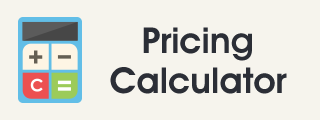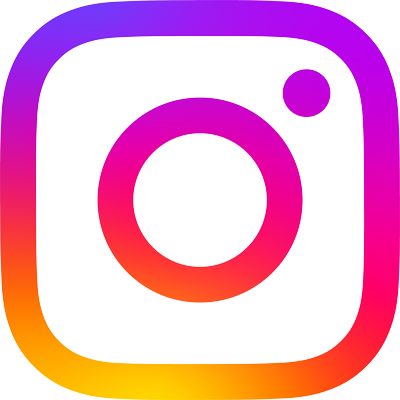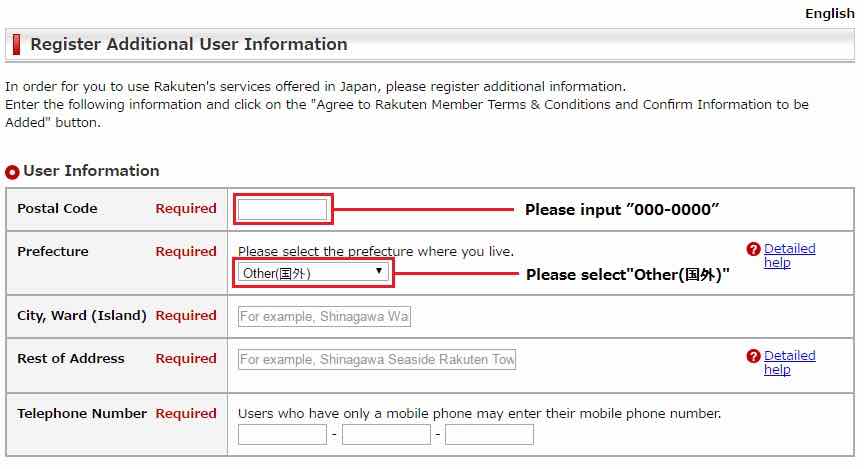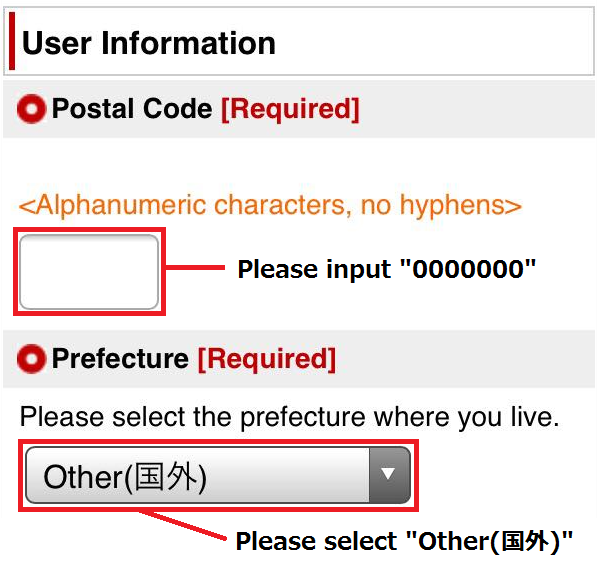FAQ
Please input the keywords you want to search.
"Identity Documents" 27 search results
-
Q: Can I submit my identity verification documents by mail?A: From a security perspective, we will not accept your identity verification documents by mail. We would be grateful if you could cooperate with us.
-
Q: Can you delete my identity verification documents?A: Based on the Act on Prevention of Transfer of Criminal Proceeds, the handling of documents is as follows. If you wish to delete, please contact customer support.- Before identity verification (before using the service): Can be deleted- After identity verification (and would like to withdrawal from service): According to the Act on Prevention of Transfer of Criminal Proceeds, it is necessary to retain the data for 7 years after withdrawal, so it cannot be deleted.- After identity verification (and would like to use the service): Cannot be deleted
-
Q: Are documents in the name of my family member(parent or spouse) acceptable for Identity Verification?A: In accordance with the Act on the Prevention of Transfer of Criminal Proceeds, we cannot accept any documents other than those of the customer him/herself.Please have a family member who can provide proof of their current address register for Rakuten Global Express, and use that.Examples of documents for Identity Verification
-
Q: Is it okay to put multiple Identity Verification documents in one file and upload it?A: No. Please use one file for one document to upload it.It is fine to separate two sides or another page of the same document for multiple uploads.
-
Q: What is the identity verification process?A: Based on the Act on Prevention of Transfer of Criminal Proceeds, we check your identity with your identity verification documents you send to us. For more information, visit the Identity Verification Process page.
-
Q: Is there a problem with having identity verification documents in any language other than Japanese?A: Please submit documents issued in the language of your country of residence.
-
Q: What documents are required for identity verification using facial recognition?A: Driving license or National ID with your face photo, full name, date of birth, and address printed on it. *All these information should be printed on the same document.*Handwritten documents cannot be processed.
-
Q: How long will the identity verification process take?A: [Where the identity verification process is based upon authentication by facial recognition]Normally, the process will be completed in about 5 to 10 minutes.[Where the identity verification process is based upon the submission of documents]Normally, the process will be completed in about one week.For details, please check on the matter from Here.
-
Q: Can I hide my face on my verification document for facial recognition verification?A: Please do NOT edit the image in any way. The facial recognition system matches your face image on the document and the selfie you upload to verify your identity. Covering part of the document will render this process impossible.
-
Q: How many times can I submit the documents for facial recognition verification?A: Only once. Please ensure that you have the required documents in hand before starting the verification process.
-
Q: Can you accept and keep my packages before I have completed the Identity Verification procedure?A: Yes. However, in order to start using Rakuten Global Express, it is necessary to complete the Identity Verification procedure, so we recommend that you complete Identity Verification before shopping.Examples of documents for Identity Verification
-
Q: My device camera isn't working when doing facial recognition. (Or I don’t have a camera on my device.)A: In the case where your device's camera is not loading, please try a different device or do identity verification by uploading documents.
-
Q: I coundn't make packing request for the items in Pending Items List, why?A: This is because your Identity Verification procedure has not been completed or it is a prohibited item. Please check on Mypage and proceed with the required procedure.Examples of documents for Identity VerificationWhat is Restricted & Prohibited Items?What happens if the item I sent to Rakuten Global Express is a prohibited item?
-
Q: My facial recognition verification could not be completed.A: There are various reasons for this.Please ensure that you follow the following instructions.Take a selfie of your full face.Ensure the image or video is not blurred.Make sure the light is not too low or too bright.Make sure your full face is within the image frame.Don’t crop or cut the edges.Remove all accessories like glasses, hats, etc.In case you are facing further difficulties, we advice you to proceed identity verification by uploading documents.
-
Q: I want to change my shipping address or recipient name.A: The rule of changing shipping address and recipient name differs depending on the identity verification method you chose after registration.【Identity verification using documents】1. If you haven't submitted any identity verification documents:You can change your current address or name.Please make changes from My Page below.https://secure.globalexpress.rakuten.co.jp/mypage/profile/cid/2. If you have submitted identity documents and are undergoing verification procedures:The registered current address or name cannot be changed.If you need to correct the information due to input errors when registering an account, please contact our customer support.3. If you have completed the identity verification, BUT haven't completed the first shipment:The first shipment can only be sent to the verified address and name.If you need to correct the information due to input errors when registering an account, please contact our customer support.4. If you have completed the identity verification AND completed the first shipment:After completing the first shipment, you can add new shipping addresses and recipient names in the address book.【Identity verification using facial recognition】You can add new shipping addresses and recipient names in the address book.
-
Q: I cannot upload my identity verification documents.A: The file you upload must meet the following requirements.Please check if the submission format is correct.- File format must be JPEG or PNG- File must has .jpg or .jpeg or .png as the extension- File name must be alphanumeric characters (Do not include double-byte characters, spaces, or symbols)- File size should be 5MB or less*You cannot upload while waiting for the results. Please wait for the result notification.*PDF file is not acceptable.
-
Q: Which countries and regions are eligible for identity verification using facial recognition?A: All countries and regions with customers' face photo, full name, date of birth, and address on their National ID or Driving Licenses. However, currently the following countries and regions are not eligible. Please do identity verification by uploading documents.・Hong Kong・Macau・Russia・The Netherlands・Greece・Poland・Israel・Czech Republic・Switzerland・Ukraine・Belgium・Sweden・Chile・Finland・Hungary・New Zealand
-
Q: What is identity verification by facial recognition(eKYC =electronic Know Your Customer)?A: Identity verification by facial recognition (eKYC) is a method of verifying your identity by taking a photo of your face online. Click here for more details.
-
Q: Both my National ID or Driving License does not have all required information for facial recognition verification. What should I do?A: Kindly proceed identity verification by uploading documents.
-
Q: Which document will I need to seek damages?A: It depends on the case. For more information, see here.
-
Q: An error code was displayed when carrying out facial recognition during the identity verification procedure.A: Please log out once and log in again to see if you can carry out the facial recognition procedure.If you cannot carry out the facial recognition procedure, we apologize for the inconvenience, but please contact customer support.
-
Q: What is Shufti Pro?A: Shufti Pro is an Identity verification solution that incorporates Artificial Intelligence (AI) + human intelligence (HI) hybrid technology to provide identity verification solutions that help in Know Your Customer (KYC) and Anti-money laundering (AML) compliance. We have collaborated with Shufti Pro to offer you this service for a smooth experience.
-
Q: Can you remove the packing materials and product boxes that the store used for shipping, and pack them together?A: By selecting packing options, we can discrd unnecessary inner boxes or documents. When you select these options, we will determine which items to be disposed. For details, please check the explanation of Packing options.
-
Q: I live in Japan. Can I send a gift to my acquaintance living overseas?A: You can do that. However, be careful because the gift recipient will need his/her identity verification. Some destination nations might have restrictions, such as applicable rules on prohibited goods. Check the destination country and region in advance.
-
Q: Are there any procedures required when importing glasses or sunglasses into the United States?A: If using Super Express (FedEx), you may be asked to submit a DROP BALL TEST CERTIFICATE.Please fill in the following necessary information and submit it to the local customs or shipping company.You can download the document templates here.
-
Q: Why is the product price at the time I placed my order different to the product price I see on My Page?A: [Purchased items at Rakuten Ichiba and Rakuten Books]The product amount displayed on My Page is the amount after a coupon has been applied.* From February 10th 2022, the above amount will be reflected on My Page regardless of the time of purchase.The way the displayed amount is calculated differs according the type of coupon.Please check the details below.・ When using a discount rate coupon (example: 10% discount coupon)〈Order details〉Product A: 6,000 JPY x 1 itemProduct B: 4,000 JPY x 1 item〈Coupon contents〉10% discount coupon〈Calculation method〉Product A: 6,000 JPY - 600 JPY (10% discount) = 5,400 JPYProduct B: 4,000 JPY - 400 JPY (10% discount amount) = 3,600 JPY〈Amount displayed on My Page〉Product A: 5,400 JPYProduct B: 3,600 JPY・ When using a fixed amount discount coupon (example: 1,000 JPY discount coupon)〈Order details〉Product A: 4,000 JPY x 1 itemProduct B: 6,000 JPY x 1 item〈Coupon contents〉1,000 JPY discount coupon〈Calculation method〉(1) Calculate the total amount of the order.Product A: 4,000 JPY + Product B: 6,000 JPY = Total amount: 10,000 JPY(2) Calculate the distribution ratio of each product from the total amount of (1).Product A: 4,000 JPY ÷ 10,000 JPY = 40%Product B: 6,000 JPY ÷ 10,000 JPY = 60%(3) Determine the discounted amount for each product using the distrbution ratio from (2).Product A: 1,000 JPY x 40% = 400 JPYProduct B: 1,000 JPY x 60% = 600 JPY(4) The discount amount worked out in (3) is deducted from each product amount.Product A: 4,000 JPY - 400 JPY = 3,600 JPYProduct B: 6,000 JPY - 600 JPY = 5,400 JPY〈Amount displayed on My Page〉Product A: 3,600 JPYProduct B: 5,400 JPYIf the invoice document at the time of shipping or the shipping label show item prices, these will be the price after applying the coupon.In addition, please note that the amount after applying the coupon will be applied to export/import customs clearance declarations.[Purchased items from online shopping sites other than Rakuten Ichiba and Rakuten Books]If you would like to correct the pre-registration information for your registered items information, please check here.
-
Q: What is a PCC number that is required for Economy Air shipments to Republic of Korea?A: PCC stands for Personal Customs Code, which is required for import customs clearance in Republic of Korea.Rakuten Global Express requests customers shipping to Republic of Korea via Economy Air (ECMS) to complete the registration procedures for a PCC number in each shipment.For customers who do NOT have a PCC number:Customers who have not yet obtained a PCC number are kindly requested to obtain one in advance via the Korea Customs Service website as follows:1. Access the Korea Customs Service website. https://unipass.customs.go.kr/csp/persIndex.do2. Complete the identity verification procedure.3. Enter your name, resident registration number, and cell phone number on the PCC issuance application screen.4. Complete the PCC number issuance process.5. Proceed to “For customers who already have a PCC number”.For customers who already have a PCC number:After requesting shipment of your package, you will receive guidance on the PCC number registration procedure to the phone number listed in the shipping information, or to your linked e-mail address or KakaoTalk account.Once you have received the notification, please follow the instructions to complete the registration procedure.Important:- The PCC registration guidance will be sent to you via our local agent in South Korea (Lotte Global Logistics).- Please be aware that if you have not registered your PCC number, the export process from Japan may be stopped. - The PCC number must match the recipient information at the time of shipment.- If you are a non-South Korean citizen, you may submit your passport number instead of the PCC number.
Search based on keyword
Select from the keywords
prohibited items
batteries
arrival notification
Identity Documents
tracking
compensation
domestic forwarding
campaign
Rakuten Points
FedEx
 English
English